
Configuring Netscape 7.x / Mozilla to Filter Spam
Netscape 7.x / Mozilla| 1) Select Tools menu -> Rules Wizard |
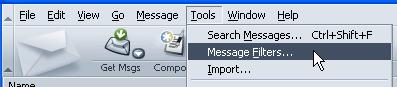
|
|
2) Select your mailbox in the "Filters for:" select box
3) Click New... |
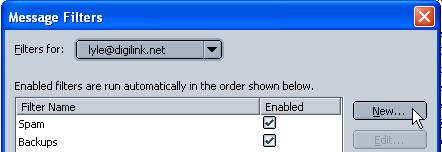
|
|
Create new filter:
4) Select Customize... |
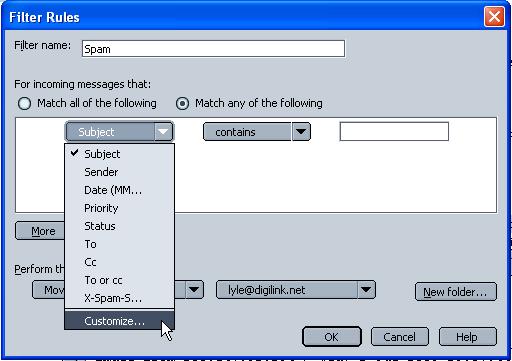
|
|
4a) type X-Spam-Score in the text box
4b) click Add 4c) click OK |
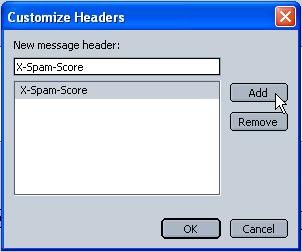
|
|
Filter Rules
5) Type a name for this filter in the "Filter Name:" textbox 6) Click Match all of the following 7) Select X-Spam-Score 8) Select contains 9) Type ***** in the text box Perform this action: 10) Click new folder 10a) create new folder called spam 10b) Click OK 11) Select "Move to folder" 12) Select newly created spam folder 13) Click OK |
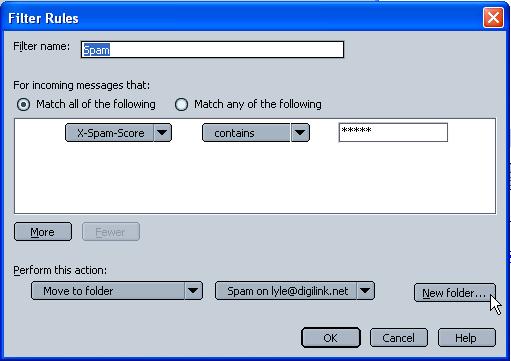
|
|
14) Verify Spam filter is enabled
15) Click OK |
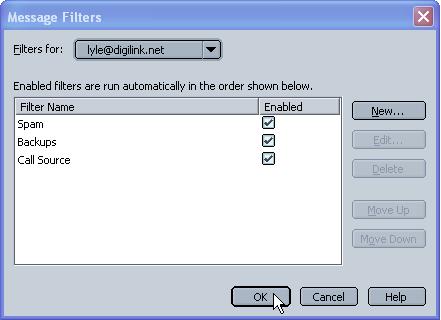
|

